HHMC Studios
How to download southern chapter fps multiplayer
Please follow each step carefully to ensure that game and browser wallet integration is synchronized to enable Play to Earn! This game is designed to be used for Windows 7, 8, 10 and 11 PC computers.
Below are Key Bindings for in game control which is by default set for QWERTY keyboards. These can easily be changed inside game settings suited to your own keyboard layout.
Please use a new Outlaws Brawl V1.7 (other versions are no longer supported)
Below are Key Bindings for in game control which is by default set for QWERTY keyboards. These can easily be changed inside game settings suited to your own keyboard layout.
Please use a new Outlaws Brawl V1.7 (other versions are no longer supported)
Download Southern Chapter FPS Multiplayer using the button below.
Recommended browser wallets are Nami, Eternl for Cardano and Metamask for Polygon users. Follow the steps below carefully.
1. Please first unzip the file entirely before launching the game.
2. Find Factory image file once unzipped and double click on it to launch it.
3. The game does not require installation you just need to download and to launch the dependencies.
4. Once in game main menu, first thing is to click on sign up, then enter , password, username and email address.
5.Email verification must be done for Windows users using verification code sent to your registered email address.
6. Pop up window to link your wallet will appear, very important, not to rush to click the link button which will open up your browser wallet with HHMC NFT, sign in to your wallet. This does not cost any ADA. You can play without HHMC NFT but this will not be registered as P2E for TBC token rewards, new NFT unlocks and in game ranking up.
7. Wait for a successful sign in game confirmation. Wait for a circle to stop moving before starting the game. This may take up to 5 seconds. Please wait patiently!
8. Select Multiplayer, JOIN the game ( do not create game!) or play Singleplayer.
9. Don't forget to write down your username and password. Very important not to forget them.
10. Every time you connect your wallet and link it, please wait at least 5 seconds.
Enjoy the game! See you on the other side...
2. Find Factory image file once unzipped and double click on it to launch it.
3. The game does not require installation you just need to download and to launch the dependencies.
4. Once in game main menu, first thing is to click on sign up, then enter , password, username and email address.
5.Email verification must be done for Windows users using verification code sent to your registered email address.
6. Pop up window to link your wallet will appear, very important, not to rush to click the link button which will open up your browser wallet with HHMC NFT, sign in to your wallet. This does not cost any ADA. You can play without HHMC NFT but this will not be registered as P2E for TBC token rewards, new NFT unlocks and in game ranking up.
7. Wait for a successful sign in game confirmation. Wait for a circle to stop moving before starting the game. This may take up to 5 seconds. Please wait patiently!
8. Select Multiplayer, JOIN the game ( do not create game!) or play Singleplayer.
9. Don't forget to write down your username and password. Very important not to forget them.
10. Every time you connect your wallet and link it, please wait at least 5 seconds.
Enjoy the game! See you on the other side...


© 2022 OUTLAWS BRAWL
Contact us
Policy ID 56740dbae66a3a970d8e2fde76d1a5e1e065b5b71938af43ef1e1abe
Policy ID e61773024df8f979084b3b1679cbbee9c9261abdbaada0eba31a62f1
Bike ID 379e3747e2028bffa70eca6eb6162918b4cd4237bb690b35a08f17ac
GEN2 2efe2e75fb4fe3656335c7a300808deeaa6d85fbc4e677d1e4e7f7fd
HYN fd5a192b76cb73f004edde3993c31f8846845d858fa29a19b8a19869
Policy ID e61773024df8f979084b3b1679cbbee9c9261abdbaada0eba31a62f1
Bike ID 379e3747e2028bffa70eca6eb6162918b4cd4237bb690b35a08f17ac
GEN2 2efe2e75fb4fe3656335c7a300808deeaa6d85fbc4e677d1e4e7f7fd
HYN fd5a192b76cb73f004edde3993c31f8846845d858fa29a19b8a19869